とりあえず、コッホ曲線を描いてみました、GDIで。
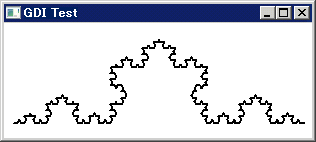
ソースコードを載せておきます。C++です。
#include <windows.h> #include <windowsx.h> #include <math.h> #ifdef _MSC_VER #define hypot _hypot #endif void DrawKochCurveGDI(HDC hdc, double startX, double startY, double endX, double endY, int level) { double dx = endX - startX; double dy = endY - startY; double trisectionLengthX = dx / 3.; double trisectionLengthY = dy / 3.; double triangleHeight = hypot( trisectionLengthX, trisectionLengthY) * 0.5 * sqrt(3.); double angle = atan2(dy, dx); double vertexX = startX + dx * 0.5 - triangleHeight * -sin(angle); //下向きがyの正の向きであることに注意 double vertexY = startY + dy * 0.5 - triangleHeight * cos(angle); double mid1x = startX + trisectionLengthX; double mid1y = startY + trisectionLengthY; double mid2x = mid1x + trisectionLengthX; double mid2y = mid1y + trisectionLengthY; if (level == 0) { MoveToEx(hdc, static_cast<int>(startX), static_cast<int>(startY), 0); LineTo(hdc, static_cast<int>(mid1x), static_cast<int>(mid1y)); LineTo(hdc, static_cast<int>(vertexX), static_cast<int>(vertexY)); LineTo(hdc, static_cast<int>(mid2x), static_cast<int>(mid2y)); LineTo(hdc, static_cast<int>(endX), static_cast<int>(endY)); } else { level--; DrawKochCurveGDI(hdc, startX, startY, mid1x, mid1y, level); DrawKochCurveGDI(hdc, mid1x, mid1y, vertexX, vertexY, level); DrawKochCurveGDI(hdc, vertexX, vertexY, mid2x, mid2y, level); DrawKochCurveGDI(hdc, mid2x, mid2y, endX, endY, level); } } namespace { HPEN const hpen = CreatePen(PS_SOLID, 2, RGB(0, 0, 0)); } void OnPaint(HWND hwnd) { PAINTSTRUCT ps; HDC hdc = BeginPaint(hwnd, &ps); HGDIOBJ hpenOld = SelectObject(hdc, hpen); DrawKochCurveGDI(hdc, 10, 100, 300, 100, 3); SelectObject(hdc, hpenOld); EndPaint(hwnd, &ps); } void OnDestroy(HWND) { DeleteObject(hpen); PostQuitMessage(0); } LRESULT CALLBACK WndProc(HWND hwnd, UINT msg, WPARAM wp, LPARAM lp) { switch (msg) { HANDLE_MSG(hwnd, WM_PAINT, OnPaint); HANDLE_MSG(hwnd, WM_DESTROY, OnDestroy); } return DefWindowProc(hwnd, msg, wp, lp); } int WINAPI WinMain(HINSTANCE hinst, HINSTANCE, PTSTR, int cmdShow) { MSG msg; WNDCLASS wc; wc.style = CS_HREDRAW | CS_VREDRAW; wc.lpfnWndProc = WndProc; wc.cbClsExtra = 0; wc.cbWndExtra = 0; wc.hInstance = hinst; wc.hIcon = static_cast<HICON>(LoadImage( 0, IDI_APPLICATION, IMAGE_ICON, 0, 0, LR_SHARED)); wc.hCursor = static_cast<HCURSOR>(LoadImage( 0, IDC_ARROW, IMAGE_CURSOR, 0, 0, LR_SHARED)); wc.hbrBackground = static_cast<HBRUSH>(GetStockObject(WHITE_BRUSH)); wc.lpszMenuName = 0; wc.lpszClassName = TEXT("GDI Test"); ATOM wncClassAtom = RegisterClass(&wc); if (!wncClassAtom) return 1; HWND hwnd = CreateWindow( reinterpret_cast<LPCTSTR>(static_cast<UINT_PTR>(wncClassAtom)), TEXT("GDI Test"), WS_OVERLAPPEDWINDOW, CW_USEDEFAULT, CW_USEDEFAULT, CW_USEDEFAULT, CW_USEDEFAULT, 0, 0,hinst, 0); if (!hwnd) return 1; ShowWindow(hwnd, cmdShow); UpdateWindow(hwnd); for (;;) { int ret = GetMessage(&msg, 0, 0, 0); if (ret == -1) return -1; else if (ret == 0) break; TranslateMessage(&msg); DispatchMessage(&msg); } return static_cast<int>(msg.wParam); } |
HPENの扱いが雑なのは許してください。
| スポンサード リンク |
この記事のカテゴリ